Grizzly 3

My desktop PC has been with me for almost 8 years. It’s time.
This time around, I was pretty excited to go back to a custom build. I have a pretty well defined naming scheme for my computers:
- Polar – Prebuilt Desktop
- Grizzly – Custom built Desktop
- Panda – Laptop
- Teddy – Home Theater PC (this one will probably be repurposed)
Every other release cycle, I tend to flip between building and buying a PC. After spending a few years diagnosing the issues with my hardware, I wish I had just bought a Dell. After a few years with a mass market PC, I yearn for the expandability of a custom build. I guess the grass is always greener on the other side.
So, I gave myself one heck of a Christmas present with a brand new PC. Given the looong refresh cycle I am now on, I decide to go all in on this new one (ok, mostly in, I’ll go over that later). Here’s what I went with:





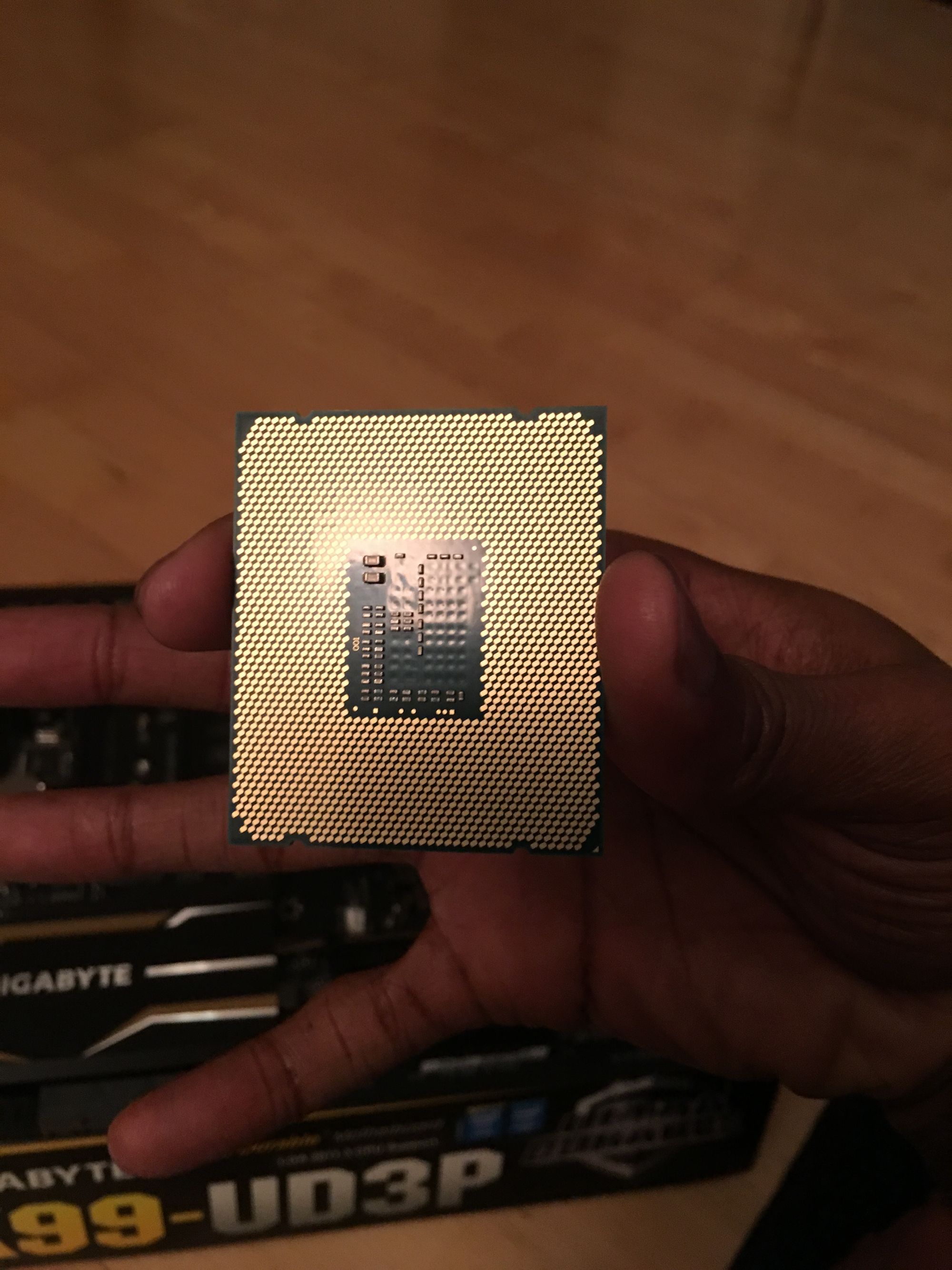



- CPU – Intel Core i7, 6 cores, hyperthreaded
- GPU – Nvidia GTX 750
- RAM – 32 GB
- SSD – 480 GB
- HDD – 4 TB
- Power – Corsair CSM 750W, 80+ Gold Certified
In building this one myself, I got to play with two concepts that were new to me; liquid cooling and overclocking. I was initially going to go with a fan and target a minor performance boost via overclocking. But between a disapproving salesman at Fry’s Electronics and a video from Linus Tech Tips explaining how easy it is, I took the leap. What is neat is liquid coolers are now sold as kits; making them very manageable.
As for the overclocking, it was easy until I made it hard, then it was easy again. Overclocking is the practice of adjusting system settings at the bios level to increase your cpu’s performance. These settings are usually the cpu multiplier, base clock, and voltage. As an ‘Extreme Edition’ version of the Intel Core i7, my chip is sold with the multiplier unlocked and all motherboard manufacturers that support the chip expect users to overclock. The process was as simple as selecting how far you wanted to push your chip. So, I set it to the top of the available presets (4.3 Ghz!) and booted up. Everything worked fine. I ran a couple of stress tests with no problem. It is pretty amazing to see all 12 logical processors running at 100% for an hour with task manager reading the 3.2 Ghz chip is running at 4.3 Ghz! What’s even cooler is the chip also ‘underclock’s. When it is not underload, the cores can dip all the way down to 1.2 Ghz to save power. Neat.
But why go with easy. In the afforementioned video, the chip was pushed to 4.5 Ghz easily. So, of course I’d want that type of performance. But no such luck for me. I could not find a combination of voltage and multiplier that would not crash my machine. There is this concept of a ‘Silicon Lottery’. Not all chips perform as well as others. Intel assures your chip will run at the specified 3.2 Ghz (well, 3.6 with Turbo Boost), but how far you can push it beyond that is luck of the draw. But I am not complaining about 4.3 Ghz x 6 cores.
Ok, so I said I went, ‘mostly in’ on the build. The one place that I cut corners was the graphics card. I pulled the Nvidia GTX 750 from my old box (Polar 2). It was an upgrade that occured relatively late in the machines life cycle. And, I don’t really play many PC games. I’m more of a console gamer. That said, it does hurt my ego to know that there’s more room for improvement in even my 1080p gaming experience and benchmark numbers. Let’s be real, I’m upgrading when Nvidia comes out with its next wave of GPU’s.
Here’s hoping for another great 8 years of computing
Links
- My parts list: https://pcpartpicker.com/user/mrsharps/saved/#view=CMqFf7
- Linus Tech Tips’ x99 Overclocking guide: https://youtu.be/Nj4ixZE7EWo